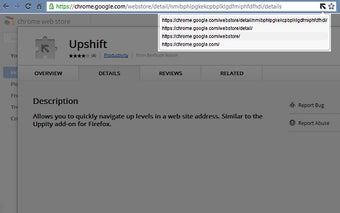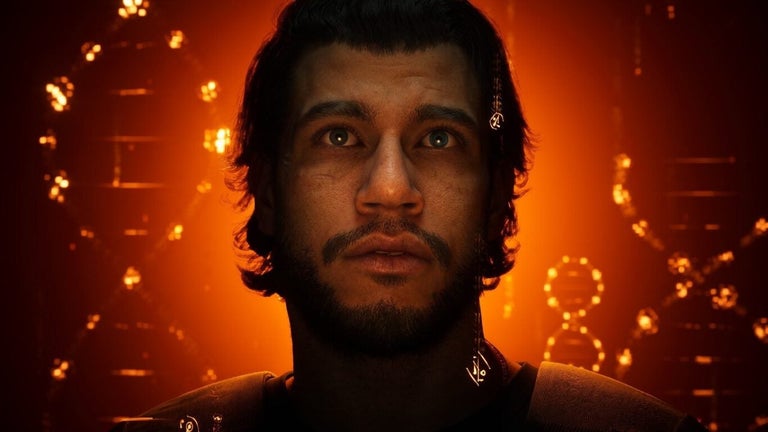How to Quickly Go Up One Level in the Address of a Site
You can use the shift+click or ctrl+click shortcut to quickly go up one level in the address of the current site.
The same site can be opened in multiple browser tabs or in a new window, by clicking on the icon in the top right of the screen. If you want to save the address, you can do that by clicking on the top right icon.
If you want to add the address to your recently visited addresses, click on the icon in the top right of the screen and it will appear on the recently visited addresses list.